To allow your users to access their management dashboard you need to create a new WordPress page and insert the WP Abstracts shortcode. You may then link that page from your main menu.
First, create an event and take note of the event ID.
You may also simply copy the shortcode from the event dashboard after creating the event. See image below.
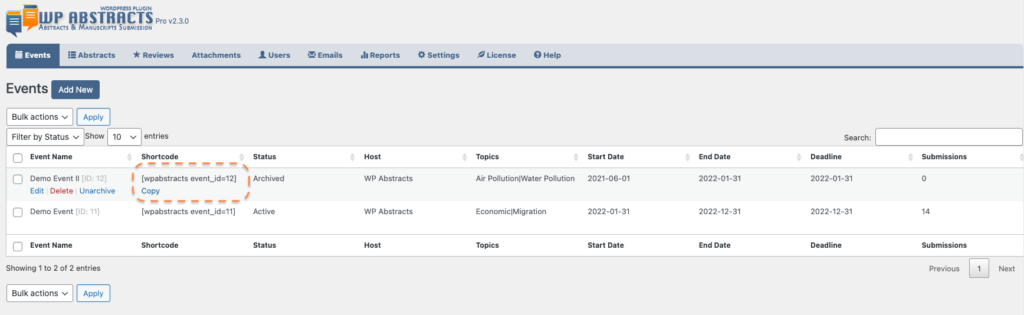
Finally, add shortcode to a new WordPress page. If you’re using the classic page editor simply insert [wpabstracts event_id=x] where x is the ID of the event you created in the WP Abstracts admin area. If you are using the newer block style editors insert a shortcode block and add the shortcode you copied above.